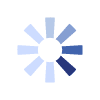FLEX is SENECA's innovative proprietary technology, designed to provide maximum flexibility and put the user at the center of the industrial ecosystem. You can manage various serial and industrial Ethernet network protocols with a single device, streamlining communication between PLCs, Master/Slave devices, and Client/Server architectures.
A single hardware solution unlocks endless possibilities, allowing seamless transitions between configurations without the need for replacements, reducing costs and complexity. This ensures maximum efficiency and scalability, enabling rapid adaptation to production changes and optimizing data transfer. The experience is simplified, eliminating the need to manage multiple devices with different purchase codes, allowing you to focus on productivity.
FLEX is already integrated into energy power meters, gateway/protocol converters, and I/O modules with new product categories coming soon. Compatible devices are easily identifiable by the FLEX badge in product pages.
HIGHLIGHTS
- The only multiprotocol solution on a single device
- No programming software or variation of tags and I/O registers
- Maximum connectivity in a single piece of hardware
- Immediate selection of multiple protocol combinations based on the Seneca Discovery Device tool, which can be downloaded from the Seneca website
- Multiple gateway functionality for the price of one
- Supported and interchangeable protocols: ModBUS RTU, ModBUS TCP-IP, ModBUS ASCII, Profinet, EthernetIP, OPC UA, IEC 61850, MQTT(s) & HTTP(s)
- Simplification of purchase codes
- Reduction of storage and handling costs
MANAGED PROTOCOLS
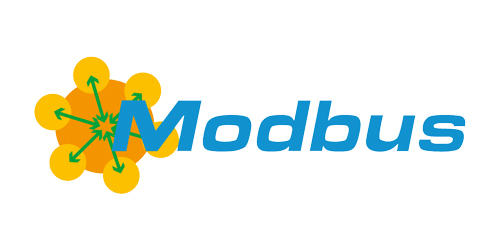
ModBUS/Serial Device Server ↔ ModBUS TCP-IP

ModBUS ↔ Profinet IO

ModBUS → Ethernet/IP

ModBUS ↔ OPC UA

ModBUS ↔ IEC 61850

ModBUS ↔ MQTT(s) o HTTP(s)
PROTOCOL RECONFIGURATION PROCEDURE
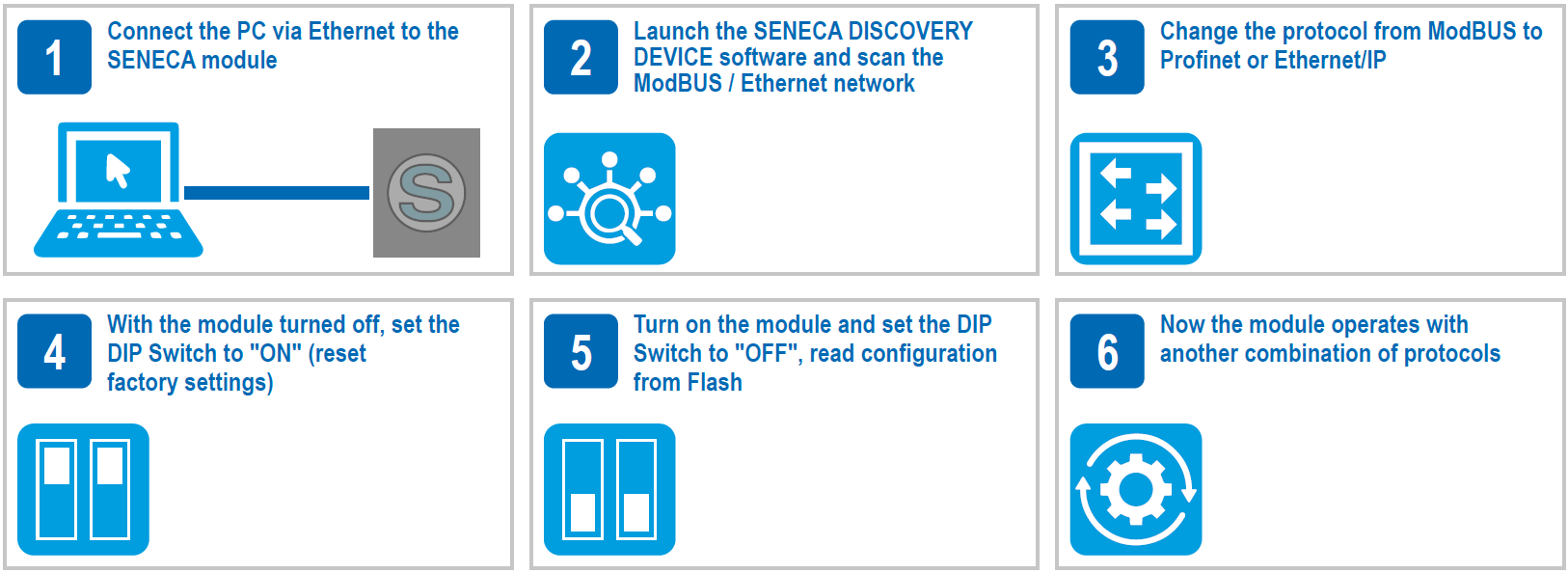
EXAMPLE
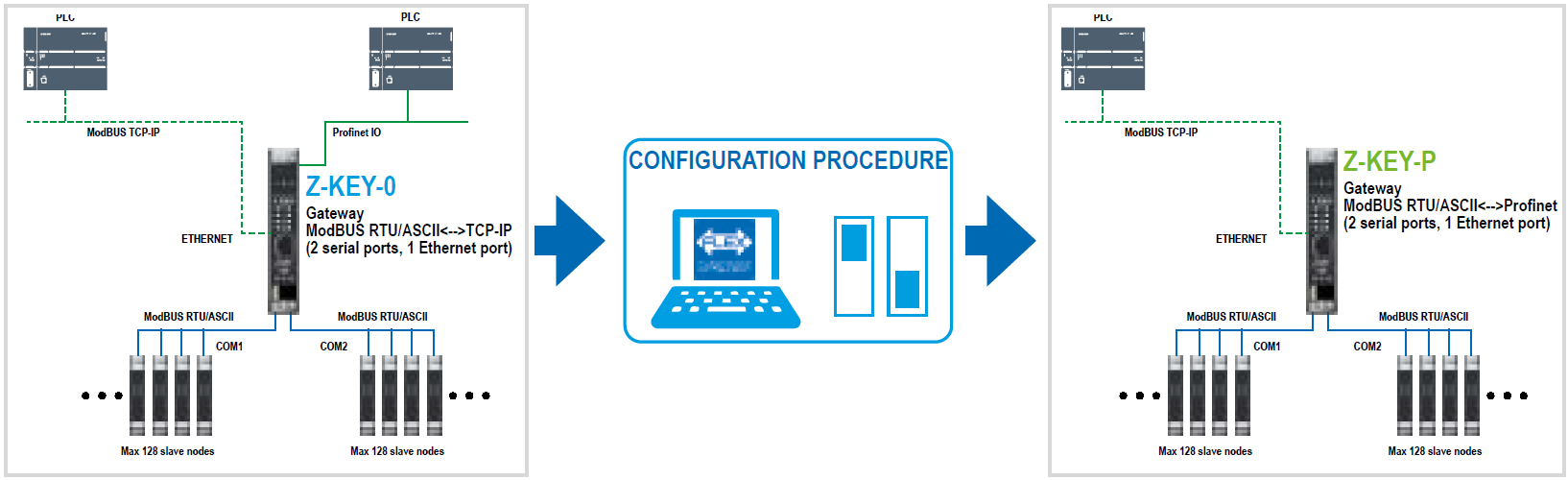


 ES
ES